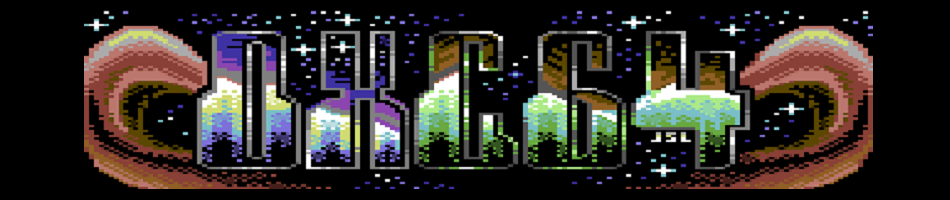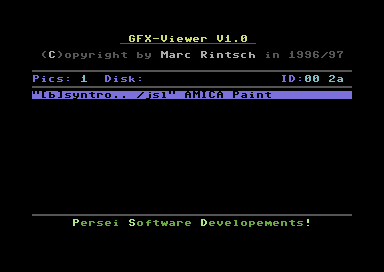Recently I wanted to use a set of sprites from one of my most loved demos of all time – Camel Park / Camelot. Released about 20 years ago, I watched it a lot over the years and still return to it for some nice classic effects and some great tracks. One of the parts has a nice plasma with a cool font used for the sprite scroller. I wanted to use this font in a few things I’m trying out (saves me having to design up a large font set for a sprite scroller (plus I love the font. How can I use it I wondered.. I decided to look at how to extract the font from the demo and get it into a format I could use.
Tools
Amica paint is a C64 tool designed to create bitmap images. I’ve never used it myself, but I know of people that do. One person in particular who has helped me out with some graphics (JSL) uses this a lot. The bitmaps he has sent me have been in this format. To get them into my productions, I have to jump through a few hoops, so I decided to create a script which could export them into a format ready to go into my .asm files. This post will go into those hoops a little bit, along with the script to make my life easier when extracting the bitmap data.
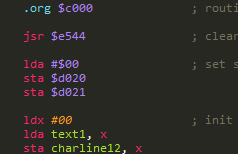
Since posting screen shots of my code in previous posts, I’ve received a number of queries from people asking about what editor I’m using and what the syntax highlighting is. So I thought I’d go into it quickly.
My choice of editor is Sublime Text 2. I find it the most feature packed and flexible editor around. Plus I can use it on the Mac, Linux and Windows to maintain a consistent editing environment. When I began writing 6510 assembly a few weeks back, I couldn’t find much in the way of syntax highlighting for it. Once I settled on using the win2c64 assembler, I set about creating a custom theme and syntax highlighting definition to use with it.
Continue Reading